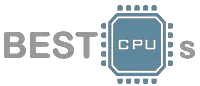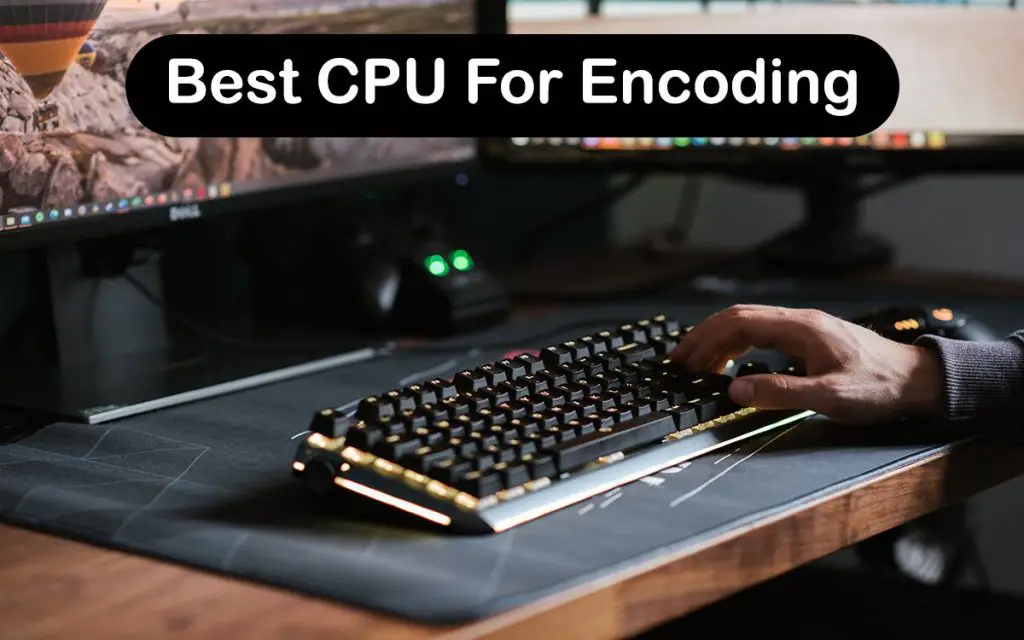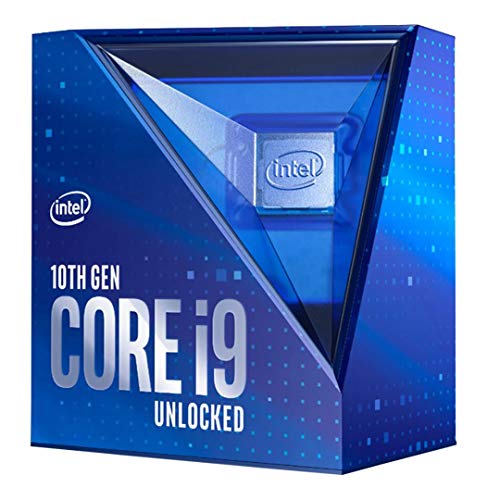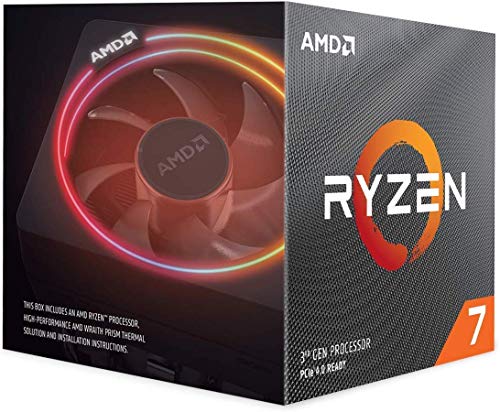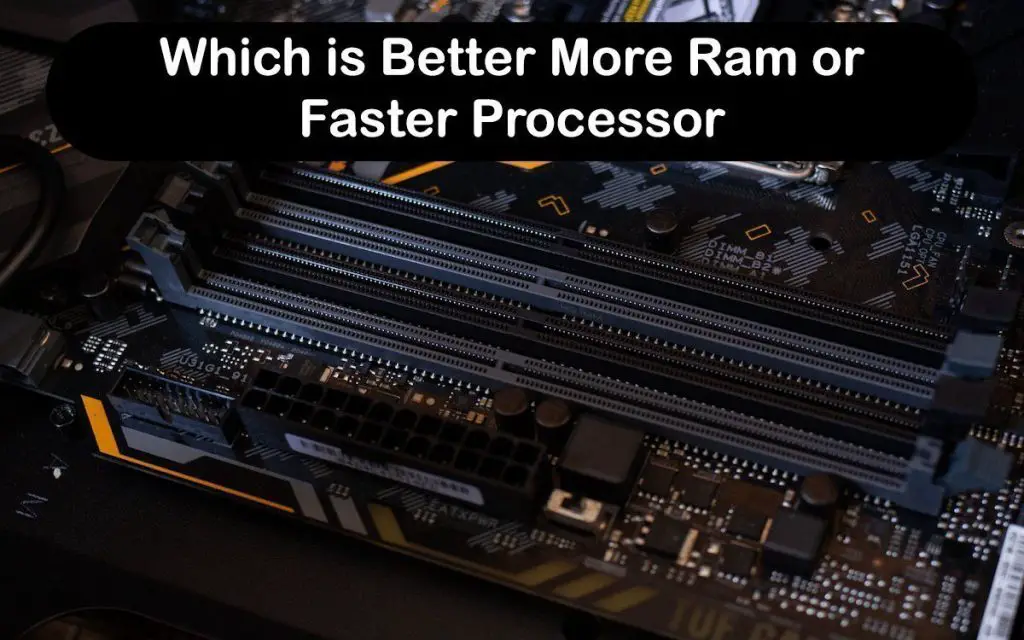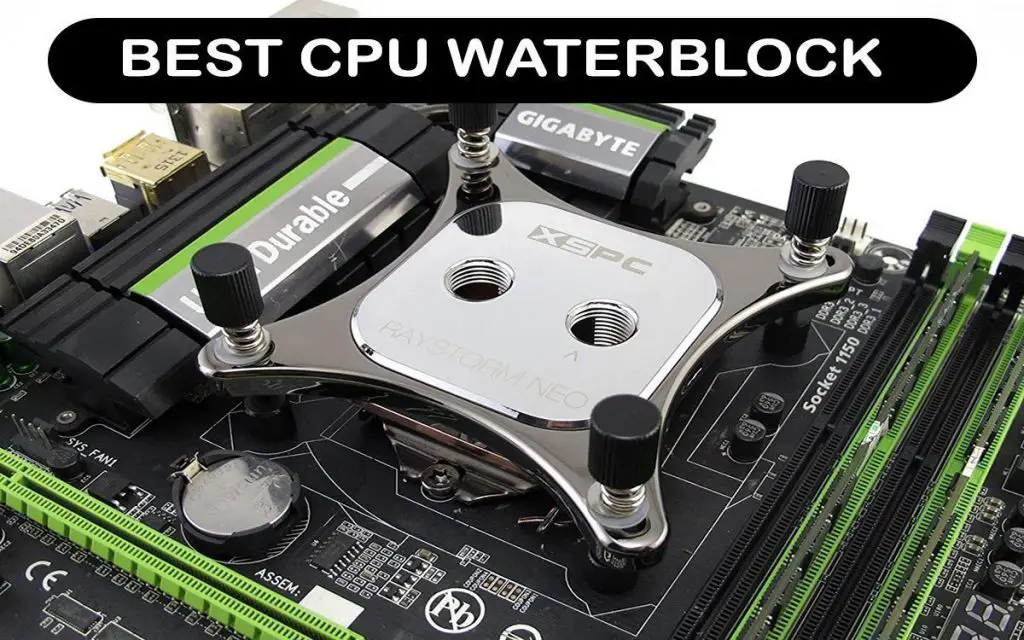Video encoding and compression are one of the most CPU-intensive tasks that you can run on your computer. As such, choosing the best CPU for encoding is not as simple as it seems. The simplest solution would be to go for the best that you can afford, but there are some things that you should know before buying a new CPU.
If you do not know whether you should go with Intel or AMD, the answer is that AMD is the more logical choice. AMD has successfully launched its Zen 3 architecture CPUs, which makes them the most powerful CPUs available today (if they are not sold out). Here is a list that will help you pick the best CPU for encoding and some things that you should pay extra attention to.
Best CPU for Encoding in 2022
- Best Overall: AMD Ryzen 5 5600X.
- Best High-End: AMD Ryzen 9 5900X.
- Best Intel CPU: Intel Core i9-10850K.
- Best Value: Ryzen 7 3700X.
- Best Budget: Ryzen 5 3600.
Things to Consider
Core Count vs Clock Speed
The truth is that both the core count and their clock speed matter when it comes to video encoding. However, most encoding software can utilize multithreading pretty well, which means that having more cores generally leads to better results than only looking at clock speed. You should check the benchmarks for the encoding software that you use to see whether it prefers more cores or faster cores just to make sure.
There are some other things that matter in addition to the core count and clock speed. The CPU cache size, TDP, transistor size and count, socket, and many other factors can affect your CPU choice. For example, you might want to get an AMD CPU, but you already have an Intel motherboard. It would make more sense to buy the best Intel CPU that fits your motherboard than switch both the CPU and motherboard as an upgrade.
AMD or Intel?
As you have read in the introduction, AMD’s new Zen 3 CPUs are the best that you can get. However, they are more expensive than the previous-gen Zen 2 CPUs and even some equivalent Intel CPUs. Moreover, the availability of new hardware is scarce due to the ongoing pandemic. Bear in mind that Intel is planning to launch Rocket Lake CPUs in the first quarter of 2021, which may be a long wait for you.
If you are building a new rig or already have an AM4 motherboard, then you should probably go with either an AMD 3000-series or 5000-series CPU. A CPU from either lineup is going to be the best CPU for encoding for its price in almost all cases because AMD uses a 7 nm node (compared to Intel’s outdated 14 nm) and they generally have more cores and threads.
However, since AMD CPUs are so hot right now, they are often out of stock. Going with an Intel CPU might be the only choice that you have. Also, some 9th and 10th generation Intel CPUs can often be found for a decent price. Also, if you already have a low-end Intel CPU and a decent motherboard, you might want to upgrade to the best CPU that your motherboard supports to save some money.
Top 5 Best CPU For Encoding
| # | Image | Title | Price | Prime | Buy | Warranty |
|---|---|---|---|---|---|---|
| 1 |  | AMD Ryzen 5 5600X | PrimeEligible | Buy Now | 3 year manufacturer | |
| 2 |  | AMD Ryzen 9 5900X | PrimeEligible | Buy Now | 3 year manufacturer | |
| 3 |  | Intel Core I9-10850K | PrimeEligible | Buy Now | Box: 3 Year Limited | |
| 4 |  | Ryzen 7 3700X | PrimeEligible | Buy Now | 3 year manufacturer | |
| Top5 |  | Ryzen 5 3600 | Prime | Buy Now | 3 year manufacturer |
1- Best Overall – AMD Ryzen 5 5600X
Prices pulled from the Amazon Product Advertising API on:
Product prices and availability are accurate as of the date/time indicated and are subject to change. Any price and availability information displayed on [relevant Amazon Site(s), as applicable] at the time of purchase will apply to the purchase of this product.
The Ryzen 5 5600X is one of the most powerful CPUs in the world right now. You might be surprised to hear that, considering that it costs only $300. The Ryzen 5 5600X packs 6 cores and 12 threads that boost up to 4.6 GHz. As if that were not already impressive, the TDP of this beast is only 65 W, which means that the included Wraith Stealth cooler will be enough even under a full load.
It also has support for PCIe 4.0 on X570 and B550 motherboards and DDR-3200 RAM. The 35 MB of cache also helps the performance when encoding video. This CPU beats the Intel i9-9900K that costs $60 more and has 8 cores and 16 threads in X265 encoding, 7-Zip encryption, and almost every single game.
It just goes to show how the core and thread count don’t have to be the determining factor in CPU performance. The Ryzen 5 5600X is built on the new Zen 3 7 nm process, which allows it to perform so well.
If you consider the price and performance, the Ryzen 5 5600X is the best CPU for encoding and gaming overall, provided that you manage to get your hands on it. If you already have an AM4 socket motherboard that supports the new Zen 3 CPUs, then you can simply swap your old Ryzen CPU for this one and save some money. You might lose some features, such as PCIe 4.0, but you will save a lot of money by going this route.
Pros
- Excellent value.
- Great stock cooler.
- Powerful cores.
- Good boost clock.
- Low TDP (65 W).
- Outstanding performance.
- Unlocked.
Cons
- Availability.
- 6 cores might not be enough for streaming.
2- Best High-End – AMD Ryzen 9 5900X
Prices pulled from the Amazon Product Advertising API on:
Product prices and availability are accurate as of the date/time indicated and are subject to change. Any price and availability information displayed on [relevant Amazon Site(s), as applicable] at the time of purchase will apply to the purchase of this product.
If we consider the 12 cores and 24 threads that boost up to 4.8 GHz on this beast, it is hard to argue against it. This CPU sits somewhere between the Ryzen 9 5950X and Ryzen 7 5800X in terms of performance. However, the pricing shows us that the Ryzen 9 5900X is the best CPU for encoding between the three. Also, encoding is subject to diminishing returns, which means that going with a much more expensive CPU won’t bring you much more performance.
At only $550, this CPU is hard to beat. The Intel Core i9-10900K might cost $20 less, but it only has 10 cores and 20 threads. It also has a higher TDP, lacks support for PCIe 4.0, and performs significantly worse in encoding. For example, HandBrake benchmarks show us that the 5900X is around 20% better than the i9-10900K and around 15% better than its predecessor, the Ryzen 9 3900X. Not to mention that it only has a 105 W TDP, compared to the 10900K’s 125 W.
The only drawback of the Ryzen 9 5900X is that it comes without a stock cooler. People who spend $500+ on a CPU usually don’t use the included cooler anyway, so AMD’s decision makes sense. It is just something that you should factor in when buying this CPU. You want to pair the Ryzen 9 5900X with a high-end air or liquid CPU cooler to get the most out of it.
This CPU is marketed towards both gamers and professionals, which makes sense if you look at any benchmarks. The single-threaded and multi-threaded performance of the Ryzen 9 5900X makes it a great CPU for futureproofing.
Pros
- Outstanding performance (both single- and multi-threaded).
- Great value.
- Efficient.
- Great for streamers.
- Unlocked.
Cons
- Availability.
- No stock cooler.
3- Best Intel CPU – Intel Core i9-10850K
Prices pulled from the Amazon Product Advertising API on:
Product prices and availability are accurate as of the date/time indicated and are subject to change. Any price and availability information displayed on [relevant Amazon Site(s), as applicable] at the time of purchase will apply to the purchase of this product.
You might be surprised to see the Core i9-10850K instead of the i9-10900K. The reason why the i9-10850K is on the list is that it can be found on sale for around $100 less. The i9-10850K is probably on sale because of the Zen 3 launch and we doubt that the prices will rise by much in the near future. It costs $430 and performs slightly worse than the $450 Ryzen 7 5800X.
This is surprising because the Ryzen chip has 2 more cores and 4 more threads than the i9-1850K. Nonetheless, the i9-10850K is a 10-core, 20-thread CPU that boosts up to 5.2 GHz. This means that the performance of this CPU is pretty high-end. It performs well in encoding software that favors single-threaded performance, but it won’t struggle in multi-threaded tasks either.
The performance in X265 shows us that the Ryzen 7 5800X is more powerful, but not by much. The i9-10850K manages to get around 40 FPS and the Ryzen gets around 44 FPS. The TDP is a bit worse than the Ryzen at 125 W. You do not get a cooler with this CPU, just like with most other high-end chips. If you must go with Intel because of your motherboard choice, availability, or some other reason, then this is the best CPU for encoding that you can get.
Pros
- Great single-threaded performance.
- Decent value.
- Unlocked.
Cons
- No support for PCIe 4.0.
- Old tech.
- No stock cooler.
- High TDP.
4- Best Value – Ryzen 7 3700X
Prices pulled from the Amazon Product Advertising API on:
Product prices and availability are accurate as of the date/time indicated and are subject to change. Any price and availability information displayed on [relevant Amazon Site(s), as applicable] at the time of purchase will apply to the purchase of this product.
The Ryzen 7 3700X is very similar to the Ryzen 5 5600X in both performance and pricing. However, there are some major differences between the two. Depending on the encoding software that you use, you might want to go with one over the other. The Ryzen 7 3700X is better in multi-threaded tasks thanks to its 8 cores and 16 threads, but the Ryzen 5 5600X performs significantly better in single-threaded benchmarks.
There is also the problem of availability that can’t be ignored at the moment of writing this. Even if you want to buy the Ryzen 5 5600X, you might not be able to find it. But don’t worry because the Ryzen 7 3700X is an amazing second choice. If you plan to stream a lot, the Ryzen 7 3700X is a no-brainer. The gaming performance is a bit worse than that of the Ryzen 5 5600X, but it is not bad by any means.
The 8 cores and 16 threads of this CPU can boost up to 4.4 GHz and the TDP is only 65 W, which is quite impressive. Also, the included Wraith Prism LED cooler is gorgeous and very good if you do not plan to overclock. You also get support for PCIe 4.0 and DDR4 3200 MHz, so you aren’t losing anything in that regard if you compare it to the new Zen 3 CPUs. All things considered, the Ryzen 7 3700X is the best CPU for encoding, especially when you look at its price.
Pros
- Best value.
- Excellent stock cooler.
- Great performance.
- Low TDP (65 W).
- Unlocked.
Cons
- None.
5- Best Budget – Ryzen 5 3600
Prices pulled from the Amazon Product Advertising API on:
Product prices and availability are accurate as of the date/time indicated and are subject to change. Any price and availability information displayed on [relevant Amazon Site(s), as applicable] at the time of purchase will apply to the purchase of this product.
It is impossible to make a list of the best CPUs without mentioning the Ryzen 5 3600. Anything that has fewer than 6 cores and 12 threads should not be considered for encoding. The Ryzen 5 3600 is a jack-of-all-trades CPU that is very good at everything it does. The Ryzen 5 3600 performs slightly worse than the Core i5-10600K in games, but everything else is on Ryzen’s side.
The Ryzen 5 3600 has support for all the latest tech, such as PCIe 4.0. It is a 6-core, 12-thread CPU with a 4.2 GHz max boost clock. Overclocking is easy on this CPU and you should do it to at least match the Ryzen 5 3600X performance. The 35 MB of cache found in this CPU helps its productivity performance by a lot too. It also comes with a Wraith Stealth cooler and has a TDP of 65 W.
The encoding performance of this CPU is very solid. For example, it hits around 155 FPS in Handbrake, compared to the i5 9600K’s 132 FPS and Ryzen 7 3700X’s 213 FPS. This means that the Ryzen 5 3600 is the best CPU for encoding at a tight budget. There is a reason why this CPU is so popular – its price and performance are very difficult to match.
Pros
- Great value.
- Decent stock cooler.
- Overall good performance.
- Low TDP (65 W).
- Unlocked.
Cons
- 6 cores might not be enough for streaming.
Conclusion
Choosing the best CPU for encoding should be based on a few different things. The price is, of course, the main factor, but you should try to get at least a 6-core, 12-thread CPU. Going with anything less powerful than that will make you lose a lot of value when it comes to encoding performance. If you want to stream, it might even be impossible on a 4-core CPU.
You should look up benchmarks for the encoding software that you use to see which CPU performs the best. It seems that AMD CPUs will stay at the top of these benchmarks for another while because Intel uses outdated tech. The availability of AMD CPUs has suffered as a result of the high demand, so you may have to wait to be able to buy one.