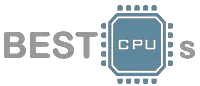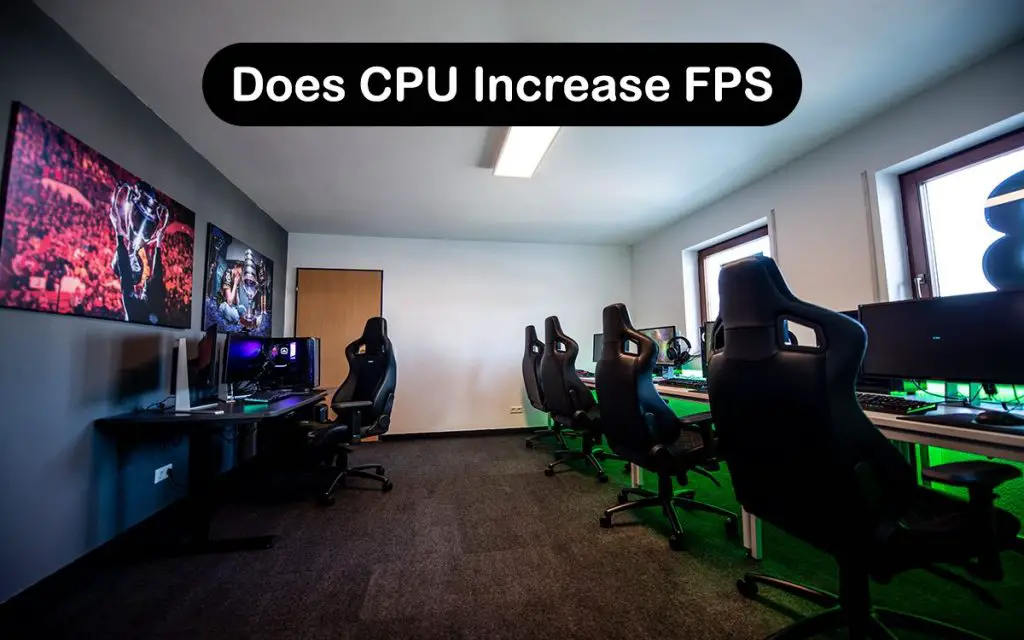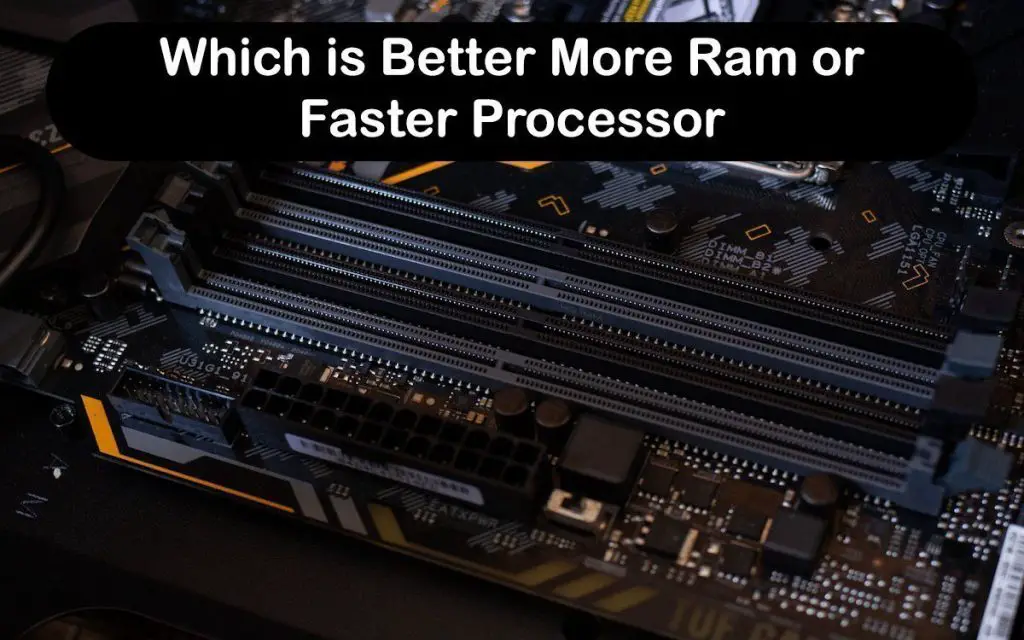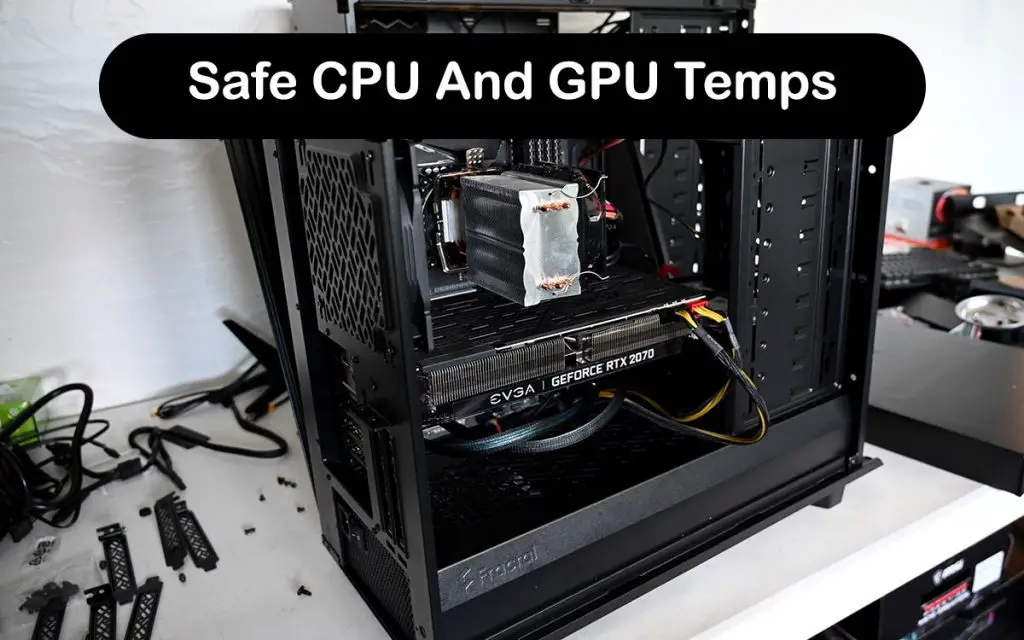Your central processing unit, also known as the CPU, has the job of doing most computational tasks on your computer. Everything you do and see on your computer has to be processed by the CPU. But what about gaming? Does CPU increase FPS?
A CPU upgrade will almost always increase your FPS by quite a lot. It has a huge impact on your in-game performance, though not as much as your graphics card. Both your CPU and graphics card should be equally powerful. Having a graphics card that is much better than your CPU will bottleneck your CPU. That means that your CPU will have to work at 100% all the time just to catch up with the graphics card.
The same is true for the opposite, but it is less severe. Having a CPU that is much more powerful than your graphics card will simply result in low FPS and possible stutters. The sweet point is to have your graphics card sit at 100% in AAA games while your CPU is in the 70-90% range.
So, does CPU increase FPS? Yes, it does, especially if you already have a powerful graphics card. If you want a more detailed answer to the question, “Does CPU increase FPS?”, as well as what affects your CPU and more, keep on reading to find out.
Does CPU affect gaming FPS?
Yes, your CPU affects your gaming FPS by a lot. Does CPU increase FPS if it has a high clock speed, though? The answer is yes once again. One of the most important things to consider when buying a CPU is the clock speed. Remember that it is not the most important factor and that you cannot compare clock speeds between two different architectures.
For example, the Intel Core i3-9100F has a turbo frequency of up to 4.2 GHz and the AMD Ryzen 3 3100 boosts only up to 3.9 GHz. Despite the much lower clock speed, the Ryzen chip outperforms the Intel one significantly. That is because the two CPUs have completely different architectures. The Ryzen chip has more four more threads and it is built on the 7 nm node. It also has a much larger cache size that also affects performance.
With that in mind, you need to know that CPUs are best compared using benchmarks from reputable sources, not only by looking at the specs. You also need to know that the CPU’s job is to process all entities, actions, physics, environment details, and many other things. It needs to send tasks to the GPU and keep the operating system running in the background as well as many other apps running in the background.
This means that having a few additional cores in addition to the ones that are used for your game is always welcome. If you upgrade from a 6-core to a 12-core CPU, you might not notice a huge difference in FPS, but you will notice that your CPU usage sits around 50-60% instead of 90-100% in your games. This means that if you are a streamer or have a lot of background processes, choosing a CPU with a few extra cores will help you a lot by distributing the load across all your cores.
Does CPU affect gaming FPS in relation to the graphics card? Yes, it does because having something like an RTX 3070 paired with a 4th-gen Intel Core i5 CPU will severely limit your graphics card. In this case, you’d see your graphics card sitting unused at around 50-60% with the CPU constantly maxed out. You will experience stutters, low FPS, and even crashes.
This is why choosing the right CPU to go with your GPU is crucial. You want your CPU to be around the 80% mark and the GPU close to 100% when playing modern games. Also, an important thing to remember is that the type of game you play will affect your CPU choice. How does CPU increase FPS in that case?
If you play a lot of strategy, RPG, or any other games that have a ton of entities and other actions happening at the same time in the background, a fast CPU with many cores and threads will do a much better job than something with fewer cores, even if the cores are clocked at a higher speed.
This is why the Ryzen 9 3900X will destroy the Core i9-9900K in games like Civilization VI. The Intel CPU can’t keep up with the AMD one in multithreaded games because of the core and thread count (12/24 on AMD, 8/16 on Intel). However, most game genres favor faster single-core performance, which means that Intel will beat the AMD CPU in most other games.
What affects FPS the most?
The graphics card will affect FPS the most when we talk about sheer power. This is because the GPU is responsible for processing all graphics and, since most games are graphically intensive nowadays, the graphics card has the most effect on your FPS.
However, the CPU affects your gaming performance just as much. You can’t just buy the best graphics card out there and slap it into a five-year-old system, expecting to see the same FPS as on a brand-new CPU. So, does CPU increase FPS here? Yes, the CPU will have a huge impact on your FPS because it will allow your GPU to work at its maximum potential.
The CPU is responsible for giving the GPU work to do, so if the CPU can’t keep up, your FPS will suffer and you will experience frame drops and stutter. This issue can be somewhat mitigated by bumping up your graphics settings to the maximum or even increasing the render resolution.
Other than that, when it comes to the specs of the CPU, it should always be in line with what you plan to do and what games you usually play. If you plan to stream or do something that benefits from multithreading, such as Adobe Premiere Pro video editing, choosing a CPU with a few more cores and threads than you originally intended is a good idea.
You can choose to transfer the streaming workload onto the GPU, but doing it on the CPU is a better idea because you will be able to use your graphics card only for the game you are streaming. Something like a Ryzen 7 3700X or Intel Core i7-9700K is a nice sweet spot for streaming your gameplay. Of course, going with a Ryzen 9 or Intel Core i9 can be even better.
If you only plan to play strategy games, choosing a CPU with a higher number of cores rather than faster cores is a good idea. But if you only play FPS, MOBA, or other similar games, the clock speed will matter the most, as long as it has at least 4 cores. This is why the Ryzen 3 3300X beats the older Ryzen 5 2600 in almost all games despite having two fewer cores.
What will increase my FPS?
Upgrading your graphics card or CPU will increase your FPS, but it really depends on your setup. If you have a powerful graphics card paired with a weaker CPU, upgrading or overclocking your CPU would be a good idea. How does CPU increase FPS here? It increases it by allowing the graphics card to work at its maximum potential.
Of course, if you have a very powerful CPU, upgrading your graphics card is the most sensible upgrade. You will notice that your FPS and CPU usage will go up once you replace your old graphics card.
The easiest way that you can tell which hardware upgrade you should make is by checking the CPU usage in AAA games. If you see that your CPU is always sitting above 90%, it means that your CPU can’t keep up with the graphics card.
But if you see that the CPU usage is only around 50%, it probably means that your computer could use a new graphics card. Ideally, the CPU should be around 80% in games, assuming that you are not a streamer or don’t run anything in the background. And remember that overclocking the CPU is also a solution because a higher clock speed will always result in higher FPS.
Conclusion
So, does CPU increase FPS? If your current CPU is old or much less powerful than your graphics card, buying a new CPU will increase your FPS a lot. Always remember that your CPU and graphics card should be equally powerful and that your CPU usage should ideally be in the 70-90% range.
How does CPU increase FPS when you have a powerful graphics card? It can increase your FPS by allowing the graphics card to work at its maximum potential. You can achieve this by having a CPU that is more powerful than the graphics card or by overclocking. It is much better and desirable that your GPU is maxed out, not the CPU.